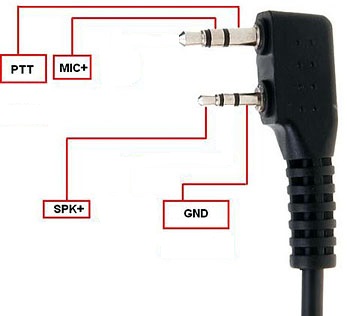Initial setup of the TNC: Pairing Bluetooth
You must pair the Bluetooth module of the TNC with your mobile device before using any APRS applications.
Android:
To pair, go to your devices Bluetooth settings menu. Search for a new device called “APRS” (HC-06 on some older devices). Select and pair that device with the passcode “1234”, without quotations.
Congrats, you’ve paired the TNC to your device!
Windows:
Open your Bluetooth settings and select add new device. Search for a new device called “APRS”. Select and pair that device with the passcode “1234”, without quotations.
Download APRSDroid APK
Latest Build: https://aprsdroid.org/download/builds/aprsdroid-gl-2020-01-01.apk
APRSDroid Passcode:
If you have not logged into APRS before. You’ll need to obtain your APRS passcode. Go to the link below to get that.
http://apps.magicbug.co.uk/passcode/
Use this code with your callsign to login to APRSDroid.
Setting up the TNC
Once you have logged into APRSDroid and have paired your Bluetooth device, go to these menus…
Preferences > Connection Preferences > Connection Protocol > Select TNC KISS.
Now open Connection Type > Select Bluetooth SPP. Finally go to > TNC Bluetooth Device > Select APRS.
Now select the Connection Preferences from the main Preferences menu. Select TNC Bluetooth Device > Choose Device > Select APRS.
Digi Path
A suggested digi path for MOST areas is WIDE1-1,WIDE2-1. In more congested areas, it is recommend that you use WIDE1-1.
Location Settings
It is recommended that you use SmartBeaconing Position for the Location Source.
Smart Beaconing
SmartBeaconing Position Settings
Corner Pegging
Setting up the Baofeng
There are a few setting of which should and must be changed for maximum performance.
To be able to decode packets, it is necessary to turn off the battery saver mode. If you do not care to receive packets, this is not necessary.
Menu 3 > Save Off : This disables battery saver mode.
Menu 35, 36, & 37: Squelch Tail settings must be turned off to provide the quickest transmit to receive times. Which is absolutely crucial with APRS. Some Baofeng variants do not properly disable these settings due to firmware bugs and changes. It should be set to off regardless.
Wiring